It’s funny how so much, yet so little, can change in three years. In February 2020, we published a blog post about working with Item Attachments in Flow. We’ve updated the existing post to reflect the new name of Flow to Power Automate, but now it’s time to revisit the post with updated Power Automate actions and functionality. The high-level process remains the same:
- Create an item in SharePoint that requires approval
- Approve or Reject the item
- Get the Item’s attachments and add them to a library
I’m going to use my existing Travel Requests list, so you might recognize some of the other functionality we’ve implemented on this list like Configuring the Layout of the default form. Now we’re going to create a new flow for when an item is added to this list. It will send the item to a supervisor for approval, and then after approval it will copy the attachments (if any) to a library. Let’s roll!
First, we’re going to create a new flow that is triggered when an item is added to our list. Then we will start an approval and send it to the Supervisor email. If the supervisor approves, get the item attachments, then their attachment content, and upload them to SharePoint. Simple as that.
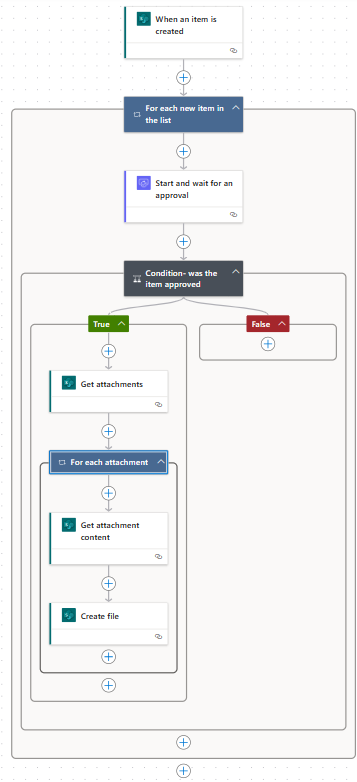
Now, we test. First, I’ll create a new item:
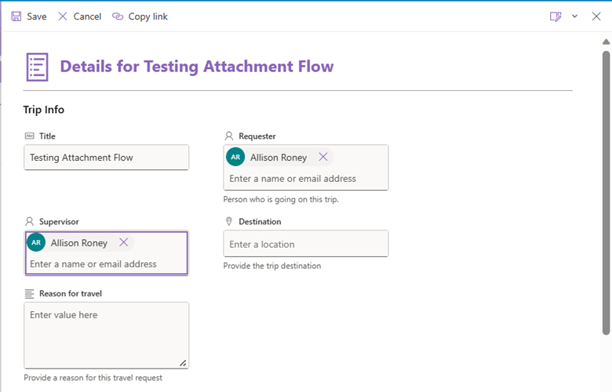
I’m going to add two attachments:
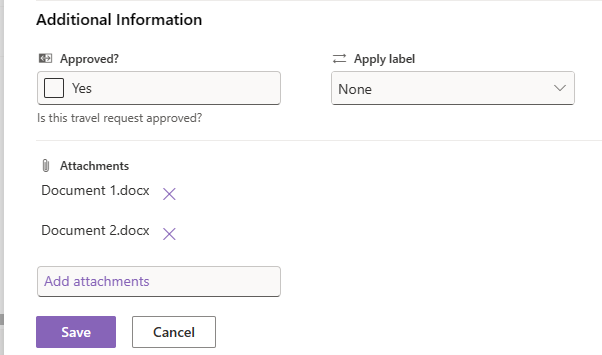
I got the email requesting my approval, so I will approve the item.
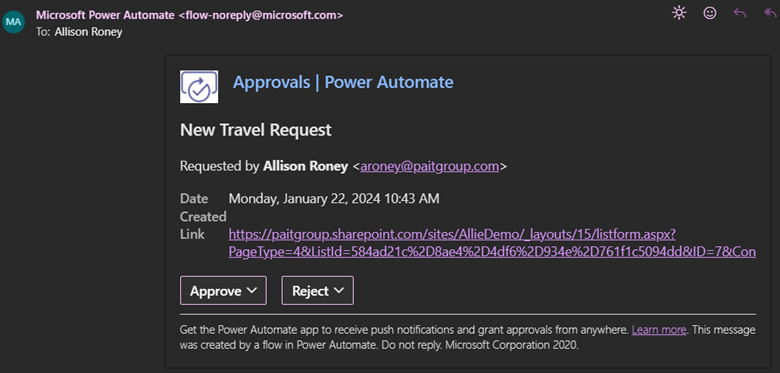
Then I’ll check the designated library for the attachments.
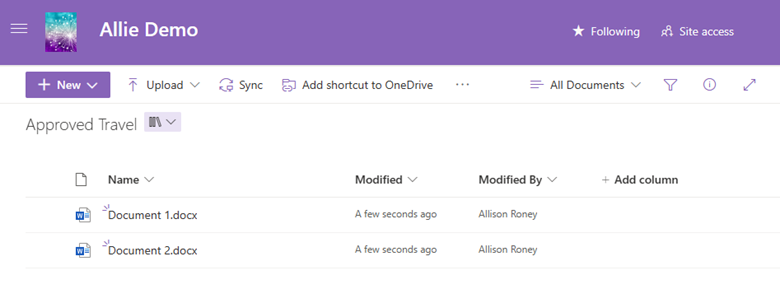
Voila!
