Cross-Site Event Hub Web Part
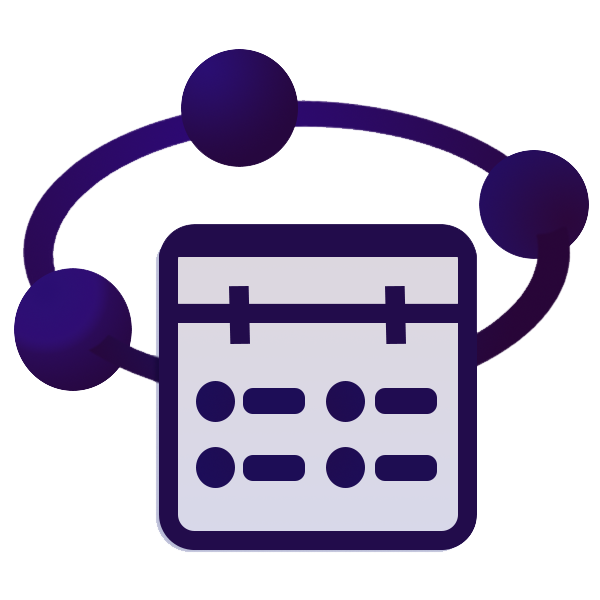
- Support Page for this web part
- Privacy Policy for this web part
The Cross-Site Event Hub web part is an all-in-one solution for aggregating events from multiple event calendars across your tenant into an integrated tile view. This tool elevates event tracking by pooling data from diverse site event calendars into a single, easily accessible display.
Easily add lists from multiple sites and utilize category filters, and use the built-in controls to adjust the display, select date ranges, and number of events to display per row, and more.
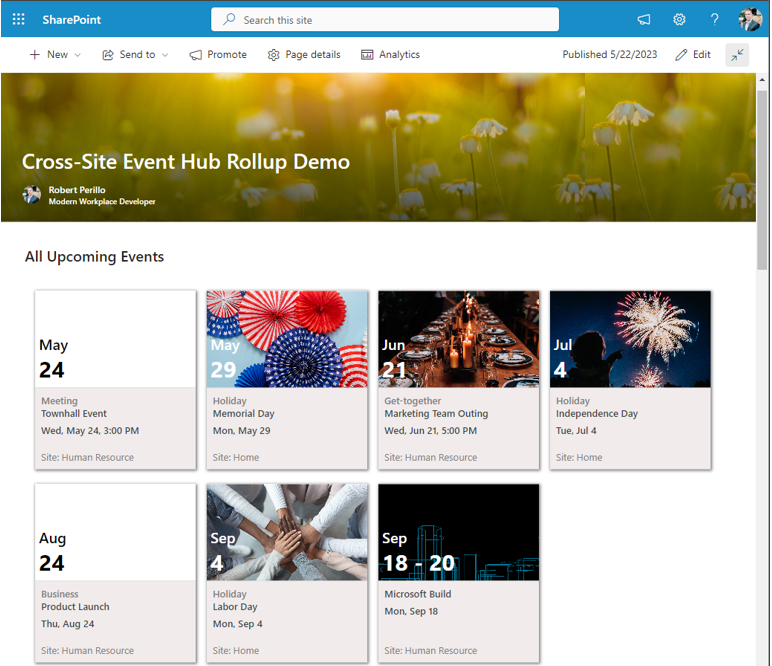
Gallery view with large image icons. Displays the category and site the event is located within.
Packed with Features!
The web part comes packed with an advanced feature set including category-based event filtering and an option to exclude specific categories, ensuring you see only what's relevant to you. It further enhances its utility with the flexibility to define date ranges, keeping your event view within the context of your current timeline.
Advanced Category Filtering
The Cross-Site Event Hub provides advanced, site-specific category filtering options. Unlike SharePoint's default event web part that applies a global filter across all sites, this feature allows for detailed customization per site. Users can filter events based on categories for each individual event calendar, or even exclude certain categories as desired, enhancing the relevance and user-specific customization of the displayed events.
Selective Event Calendar Targeting
Offering a level of precision not found in the out-of-the-box SharePoint event web part, the Cross-Site Event Hub allows users to selectively target individual event calendars across various sites. This enables users to consolidate only the most relevant calendars into their event view, rather than being inundated with events from all calendars.
With display options for compact or tile views, the Cross-Site Event Hub web part is a powerful tool for streamlining your organization's event management, and constructing a centralized, engaging event view! And with mobile support built-in, the web part is responsively designed and looks great in your SharePoint environment!
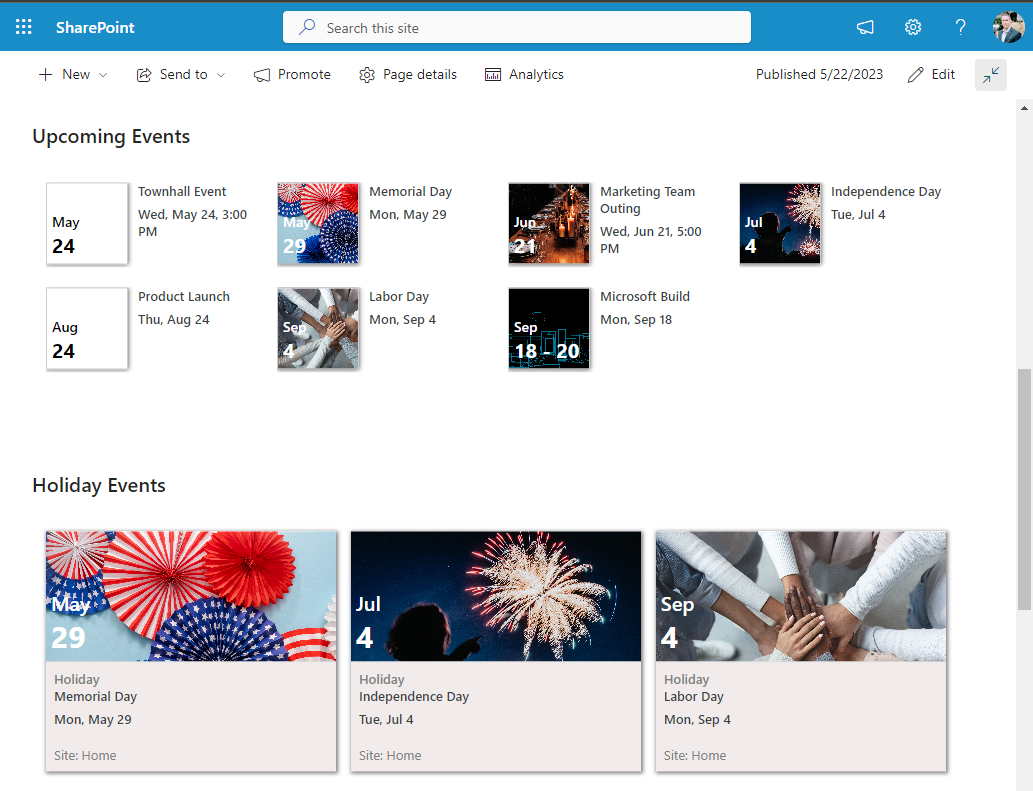
Compact view at top. Category filtering for holidays shown at bottom in non-compact view.
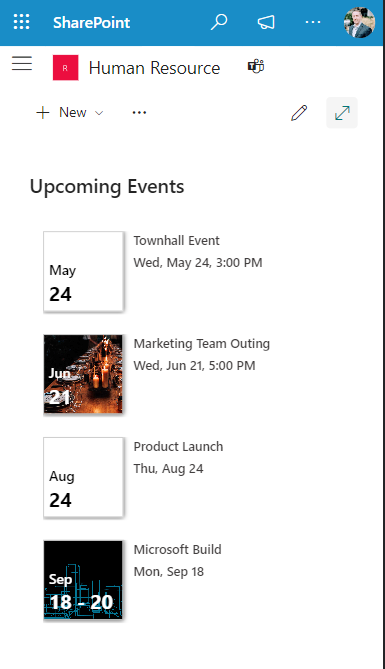
Mobile view - single column tile view
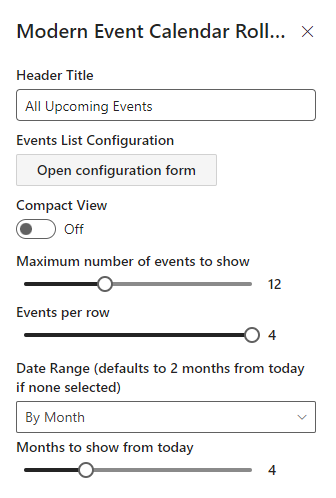
Controls to adjust the web part's look, date ranges to pull from, number of events to display per row, and more
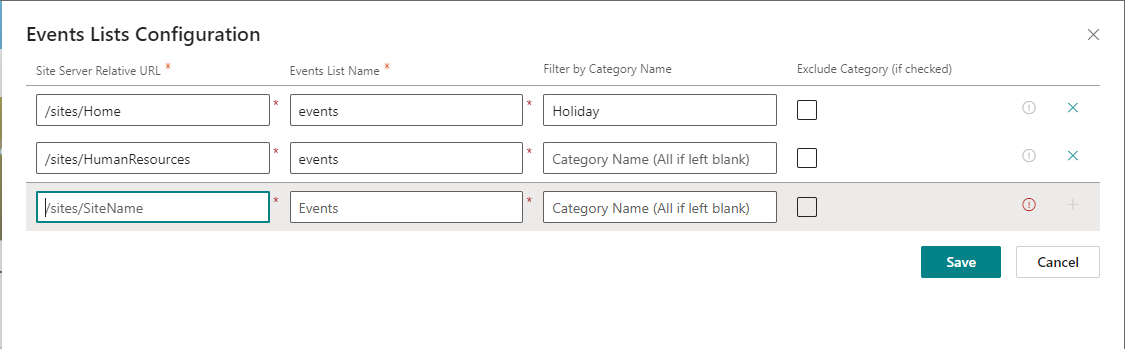
Add event lists from various sites and utilize category filter options
Feature Comparison
How does the Cross-Site Event web part stack up against the out-of-the-box Events web part? See for yourself:
|
Cross-Site Event Hub web part
|
Out-of-the-box Events web part
|
|
|---|---|---|
| Roll-up calendars from multiple sites | ||
| Roll-up calendars from multiple sites | ||
| Roll-up multiple calendars from the same site | ||
| Roll-up multiple calendars from the same site | ||
| Filter events by one category | ||
| Filter events by one category | ||
| Filter events by multiple categories | ||
| Filter events by multiple categories | ||
| Exclude events based on category | ||
| Exclude events based on category | ||
| Add as a tab in a Teams channel | ||
| Add as a tab in a Teams channel | ||
| Adjust number of items that display per row | ||
| Adjust number of items that display per row | ||

