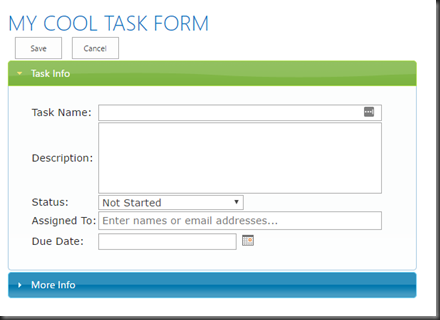The Best Free Forms Solution for SharePoint
In all my years of working in SharePoint, there has been one consistent need from users: Forms… Better looking forms… more powerful forms… mobile friendly forms… There has ALWAYS been a need for a better forms experience in SharePoint. To help address this need, I created a forms solution for SharePoint several years ago called StratusForms. StratusForms allows you to create forms in SharePoint using HTML, JavaScript, and CSS and works for SharePoint 2007, 2010, 2013, 2016, and Office 365. The goal of StratusForms was to remove limitations of form creation in SharePoint and to get developers off of InfoPath.
Read more