I’ve been working with SharePoint for about 12 years now, and in those 12 years I have consistently said “my life sure would be easier with a list or two.”
In the consultant world many of us have our own Microsoft 365 tenants so we can leverage Microsoft 365 tools, but I’ve never quite gotten to that point. Instead, I’ve muddled along with Excel Workbooks and online tools that never quite scratch the itch. When Microsoft Lists launched in 2020, I thought “finally!” and excitedly tried to login with my personal Outlook account only for *error noises here* but now my prayers have been answered.
The preview is available for the first 200,000 accounts worldwide, and it’s free. Microsoft is collecting feedback during this process, so be vocal about your experience! To sign up, just visit lists.live.com and login with your current MSA.
If you don’t have an MSA, creating one is simple and free!
I’m glad you asked.
Lists has a handful of built-in templates, including travel itinerary and event organization. You can also use an existing spreadsheet or list, and then modify from there. I am excited about using the Event Itinerary to plan my next family vacation, and I’m already filling out a “content scheduler” with family plans like gymnastics classes and doctor appointments.
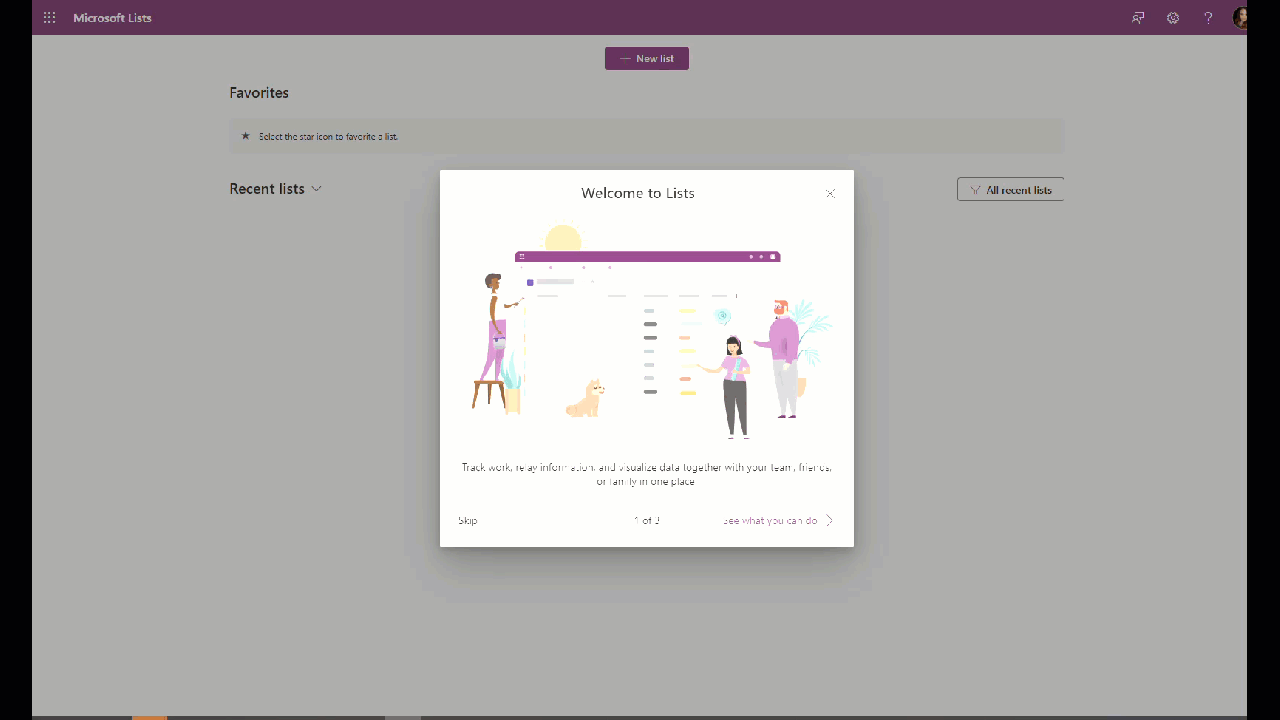
Even better, I can share my lists with others, so my family can collaborate and add events too. And , yes, there's an app for that! You can get the MS Lists mobile app for iPhone. The app for Android is slated to launch in late February 2022.
Many of us leverage the power of Lists in SharePoint every day to collaborate with coworkers or customers. It might take some creative thinking, but that same power is now available to organize your personal life.
Microsoft lists the following ways to use Lists:
- Job applications
- Employee onboarding
- House or apartment hunting
- Charitable donations
- College applications
- Internal events
- Recipes and menus
- Gift lists
- Monthly book clubs
- Vacation planning
- Collections such as wine or art
- Home and auto maintenance
How can you see yourself using Lists?
Want to know more about Microsoft Lists? Read about Allie's 5 favorite List features in this blog!
