Editor's Note: Please check out our new blog post on this subject, written by Rob Perillo.
Licensing for Microsoft products and services is often confusing, befuddling, or downright incomprehensible. The licensing for Power Apps and Power Automate is no exception, mostly due to two major sets of changes in 2019 and several minor changes during the life of the products. The goal of this article is to clear up as much of the confusion as possible by documenting Power Apps and Power Automate licensing.
This blog post was last updated on July 2, 2021.
The following resources were used to compile this blog post.
"New licensing options for PowerApps and Microsoft Flow standalone paid plans", published on July 25, 2019. Make sure to read the body of the post and the comments.
"Power Apps and Power Automate licensing FAQs", last updated on June 16, 2021.
"Pricing and licensing updates coming to Power Apps", published on July 1, 2021
It is assumed that readers of this article are familiar with Power Apps and Power Automate. For more information on Power Automate, please visit: https://flow.microsoft.com. For more information on Power Apps, please visit: https://powerapps.microsoft.com.
It should also be noted that this article focuses on licensing of Power Apps and Power Automate for Office 365 users. It does not discuss the differences in licensing between those with an Office 365 tenant and a Dynamics 365 tenant, nor does it cover licensing requirements for Power BI.
Power Apps for Office 365
Your Office 365 subscription includes a license for the users in your tenant to use Power Apps to create canvas applications that connect to data from Office 365 or from external cloud systems via the use of standard connectors. After October 1, 2019 there will be a limit on the number of API calls you can make to both Power Apps and Power Automate per day.
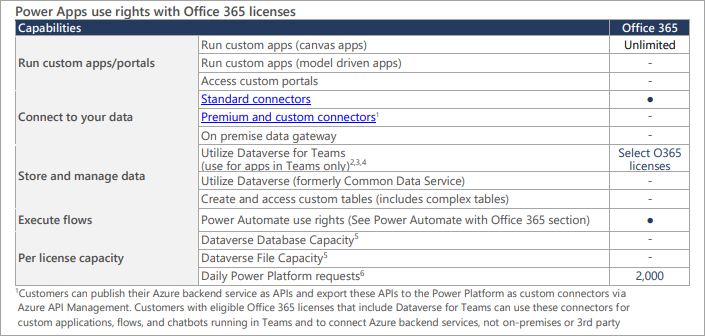
Power Automate for Office 365
Your Office 365 subscription includes a license for the users in your tenant to Power Automate to build workflows that connect to data from Office 365 or from external cloud systems via the use of standard connectors. After October 1, 2019 there will no longer be limits on the number of flow runs a tenant can use in a month but there will be a limit on the number of API calls you can make to both Power Apps and Power Automate per day.
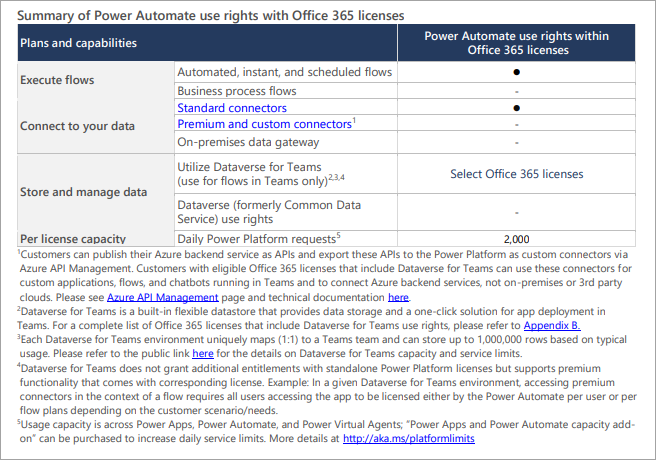
Power Apps and Power Automate Premium Features
There are many premium features of Power Apps and Power Automate. This section calls out the major premium features and gives a brief description of each of them.
Premium Connectors
Power Apps and Power Automate have native access to two types of connectors: standard and premium. Apps or flows that only use standard connectors may be authored or executed by any user, apps or flows that use premium connectors may only be authored or executed by those with a premium license.
The HTTP connector, which is a very commonly used connector, changed from being a standard connector to a premium connector on February 1, 2019. Organizations that were using the HTTP connector prior to February 1, 2019 have been granted an extension so that they can continue to use it as if it were a standard connector until January 31, 2020.
The screen capture below shows a subset of the available connectors. To see the full list of available connectors, please visit: https://flow.microsoft.com/en-us/connectors.
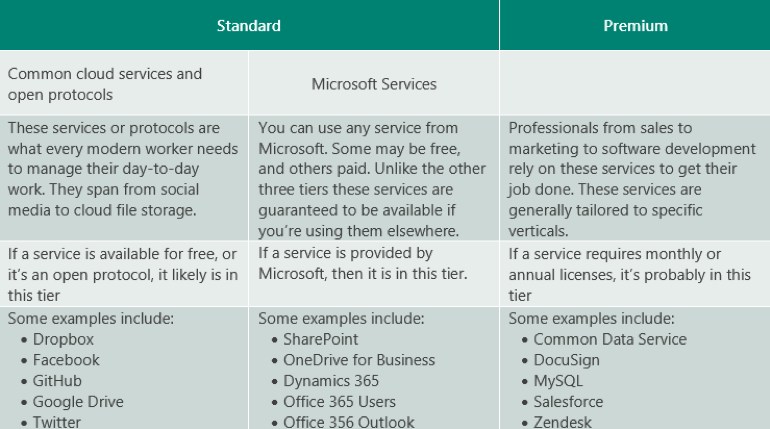
The licensing changes FAQ published on August 28, 2019 included an announcement that the SQL, Azure, and Dynamics 365 connectors listed below will be reclassified from Standard to Premium. Non-Microsoft connectors that had previously been classified as standard connectors will still be available to Office 365 users.
From the Power Apps and Power Automate licensing FAQs, "... apps and flows created prior to October 1, 2019 which are using these connectors will receive an extended transition period until October 1, 2024. During this time, these qualifying apps and flows will be exempt from the Premium connector licensing requirements for the reclassified connectors."
Azure Application Insights
Azure Automation
Azure Blob Storage
Azure Container
Azure Cosmos
Azure Data Factory
Azure Data Lake
Azure DevOps
Azure Event Grid
Azure Event Grid Publish
Azure File Storage
Azure IoT Central
Azure Kusto
Azure Log Analytics
Azure Log Analytics Data Collector
Azure Queues
Azure Resource Manager
Azure SQL
Azure SQL Data Warehouse
Azure Table Storage
Dynamics 365
Dynamics 365 Customer Insights
Dynamics 365 for Finance & Operations
Dynamics 365 Sales Insights
Dynamics 365 Business Central
Dynamics 365 Business Central (on-premises)
Dynamics NAV
Event Hubs
Service Bus
SQL Server
Custom Connectors
Custom connectors enable you to communicate with services that do not have an “out-of-the-box” connector. Custom connectors changed from being a standard feature to a premium feature on February 1, 2019. Organizations that were using custom connectors prior to February 1, 2019 have been granted an extension so that they can continue to use them as if they were a standard feature until January 31, 2020. For more information on custom connectors, please visit: https://docs.microsoft.com/en-us/connectors/custom-connectors.
On-premises Data Gateway
The on-premises data gateway provides secure access to on-premises data from Power Apps and Power Automate. The use of the on-premises data gateway changed from being a standard feature to a premium feature on February 1, 2019. Organizations that were using the on-premises data gateway prior to February 1, 2019 have been granted an extension so that they can continue to use the gateway as if they were a standard feature until January 31, 2020. For more information on the on-premises data gateway, please visit: https://docs.microsoft.com/en-us/azure/analysis-services/analysis-services-gateway.
Administration and Management
Users have traditionally needed a premium license to administer and manage Power Apps and Power Automate but this appears to be changing. This change was not part of the February 2019 changes, nor is it part of the October 2019 changes. It instead seems to be a separate change that was announced on the Power Apps blog in May 2019 and in the July 25, 2019 blog post linked above. Because this licensing change was announced separately it is unclear if the implementation of the change will sync with the other changes being made in October 2019. For full details, please visit https://powerapps.microsoft.com/en-us/blog/provisioning-and-administration-is-getting-easier.
Administration portals
There is a combined Power Platform administration portal which may be accessed by visiting https://admin.powerplatform.microsoft.com. Any user who can create an app or a flow can access the administration portal, however only those users who are tenant administrators or environment administrators (see below) have access to the full functionality.
Create and manage environments
An environment is a container you can use to separate apps and flows that have different roles, security requirements, and/or target audiences. For example:
- You might create separate environments that group the test and production versions of your apps.
- You might create separate environments that correspond to specific teams or departments in your company, each containing the relevant data and apps for each audience.
- You might also create separate environments for different global branches of your company.
Each tenant has a default environment where tenant administrators have Environment Administrator privilege and all users have Environment Maker privilege (i.e. all users can create apps and flows). However, the permissions are completely configurable in all additional environments. The permission options and the user interface used to assign permissions will be different depending on whether the environment has a Dataverse (Common Data Service) database provisioned inside it or not.
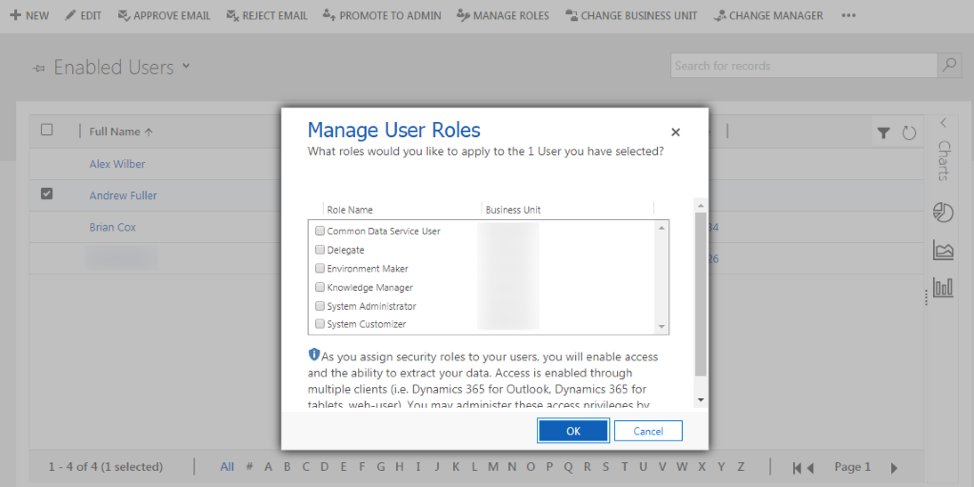
There is more on Dataverse later in this article. For more information on environments, please visit https://docs.microsoft.com/en-us/power-platform/admin/environments-overview.
Set data loss prevention policies
Administrators can group connectors into those that work with business data and those that work with non-business data. When DLP is in effect, users are prevented from using connectors in both groups in any single app or flow. For example, you could prevent the use of the Twitter connector in the same app or flow that uses the SalesForce connector. For more information on data loss prevention policies, please visit https://docs.microsoft.com/en-us/power-platform/admin/wp-data-loss-prevention.
Access analytics
The Power Platform admin center provides access to several analytics reports for both Power Apps and Power Automate. These reports enable you to monitor the health and performance of existing apps and flows as well as get statistics on the apps and flows users are creating. For more information on Power Automate analytics, please visit https://docs.microsoft.com/en-us/power-platform/admin/analytics-flow. For more information on Power Apps analytics, please visit https://docs.microsoft.com/en-us/power-platform/admin/analytics-powerapps.
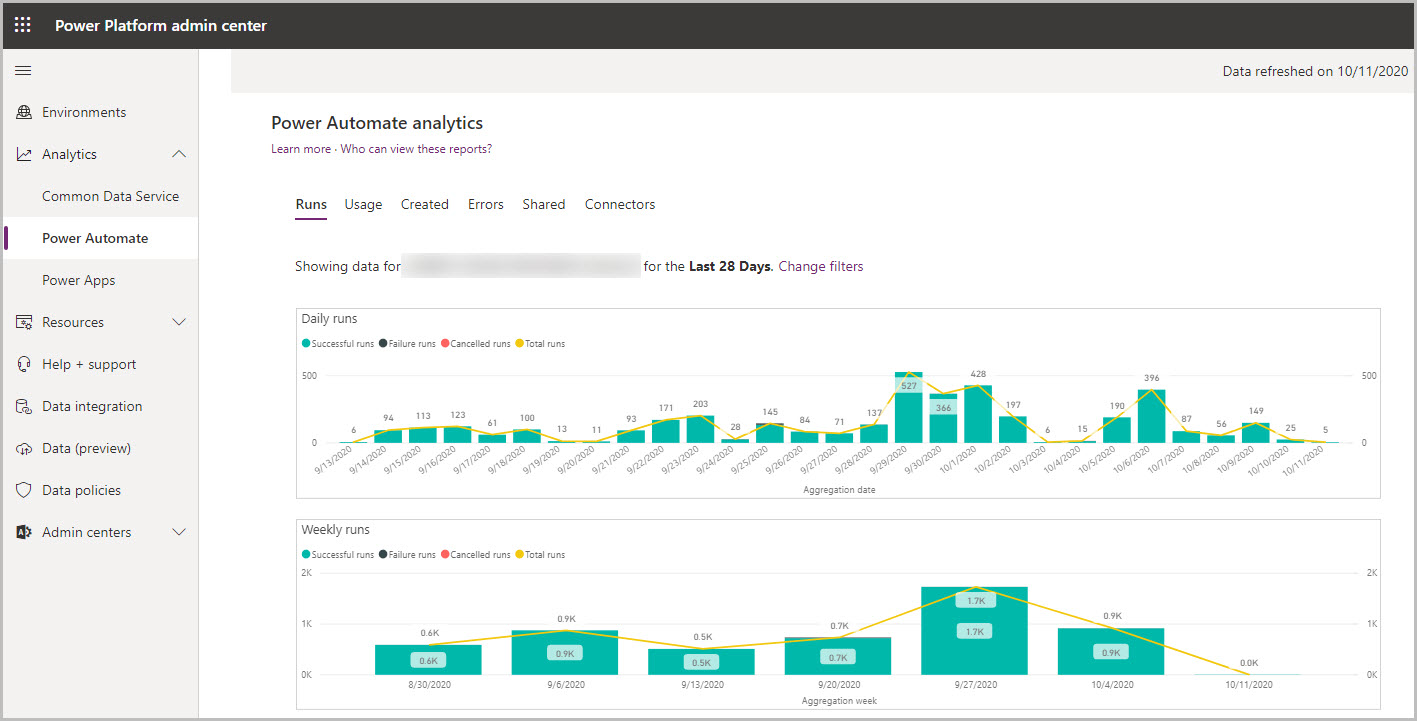
Dataverse and Dataverse for Teams
Microsoft Dataverse (formerly know as the Common Data Service) enables you to securely store and manage business application data that is made up of common entities with well know schemas. It includes a base set of standard tables (e.g. Account, Contact, and Task), but you can also create custom tables specific to your organization. For more information on the Common Data Service, please visit https://powerplatform.microsoft.com/en-us/dataverse/.
On July 21, 2020, Microsoft also announced a new service named Microsoft Dataverse for Teams (formerly known as Project Oakdale), which is effectively a lite version of Microsoft Dataverse. Dataverse for Teams does not require a premium license to use and "delivers a built-in, low-code data platform for Microsoft Teams". For more information, please visit https://docs.microsoft.com/en-us/powerapps/teams/overview-data-platform.
Power Apps Premium Licenses
In addition to the Power Apps for Office 365 license, there are two premium license plans for Power Apps: the per app plan and the per user plan.
Power Apps premium plans no longer include an equivalent Power Automate premium plan. From Microsoft's July 25, 2019 blog post: "Power Apps users will continue to be able to run any flow that is triggered directly from an app, or from the data that app updates. However the full standalone capabilities of Microsoft Flow will be reserved for the standalone Flow plans outlined below."
Per app license plan
After October 1, 2019, apps that use premium features will be able to be assigned a premium license. An app that has been assigned a premium license may be used by a set of named users regardless of whether the users consuming the app have a premium license or not. The cost of this type of license is currently $10 USD per user per app per month per environment.
That last part - per environment - is important but not generally stated. Per App licenses are bound to a single environment and not transferrable across them. So, if you have an app that requires premium licensing and that is developed in one environment, tested in another environment, and used in a third environment, you would need a Per App license for each environment.
As you can see in the screen capture below, an app is currently defined something that includes “1 Power Apps Portal and up to 2 custom apps”. From Microsoft's July 25, 2019 blog post: "As an example of a standalone application, customers will be able to deliver a solution for event management that includes: a portal for external users to register, a web app to manage registrations and logistics, and a mobile app for staff to use on site. These assets will be able to be grouped into one scenario and licensed as a single application."
October 1, 2021 Update
Microsoft announced that effective October 1, 2021, the cost of this license will be $5 USD per user per app per month. However, as of that date the license will only cover 1 custom app or 1 Power Apps Portal. For more information, please see "Pricing and licensing updates coming to Power Apps". Please note that the Entitlement Summary below has not been updated to reflect the October 1, 2021 changes.
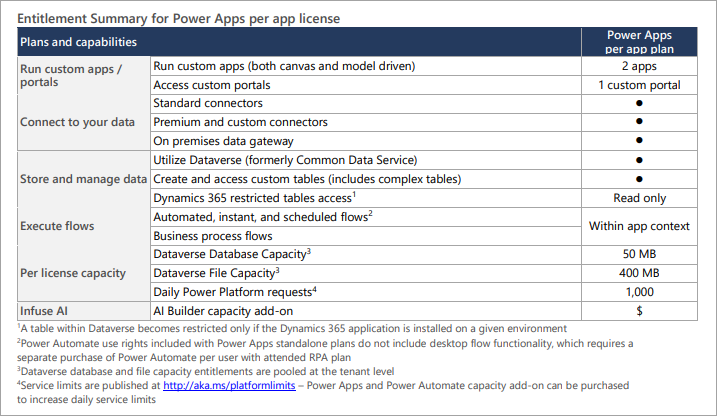
Per user license plan
Users who have been assigned a premium license may build and consume apps that make use of premium features. On October 1, 2019, a single premium per user license replaced the two existing per user licenses (Plan 1 and Plan 2). The cost of this license is currently $40 USD per month per user.
October 1, 2021 Update
Microsoft announced that effective October 1, 2021, the cost of this license will be dropping to $20 USD per month per user. For more information, please see "Pricing and licensing updates coming to Power Apps".
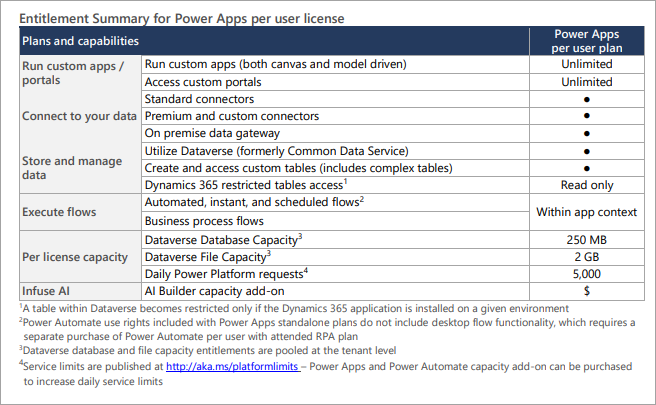
Power Apps Portals licenses
Power Apps Portals is a new feature that will enable you to build low-code, responsive websites which allow external users to interact with the data stored in Dataverse (Common Data Service). Internal users of the portal are licensed as described above (i.e. per app or per user licensing). Authenticated external users can access the portal at a cost of $200 USD per 100 log ins. Anonymous external users can access the portal at a cost of $100 USD per 100,000 page views. For more information on Power Apps Portals, please visit https://docs.microsoft.com/en-us/powerapps/maker/portals/overview.
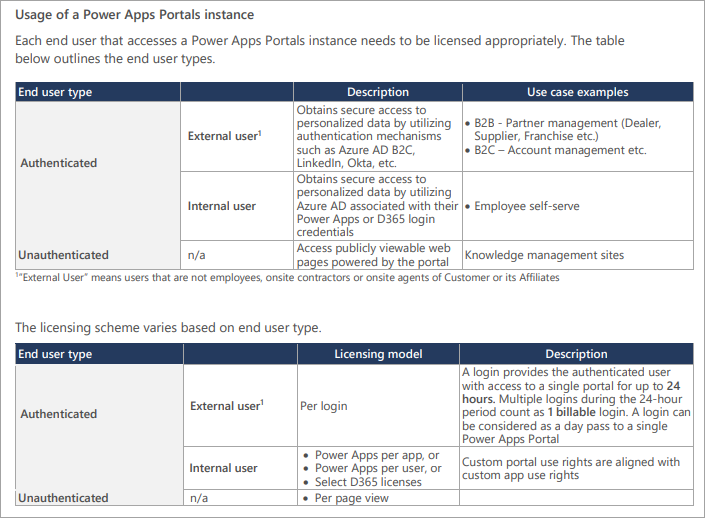
Power Automate Premium Licenses
In addition to the Power Automate for Office 365 license, there are three premium license plans for Power Automate.
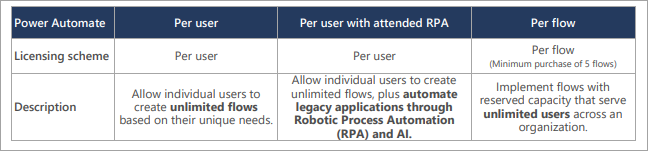
Per user license plan
Users who have been assigned this license may build and consume flows that make use of premium features. On October 1, 2019, a single premium per user license replaced the two existing per user licenses (Plan 1 and Plan 2). The cost of this license is $15 USD per month per user.
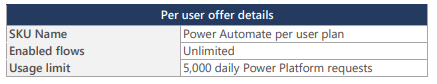
Per user with attended RPA license plan
Users who have been assigned this license may build and consume flows that make use of premium features, and they may automate legacy applications through robotic process automation (RPA) and AI. The cost of this license is $40 USD per month per user.
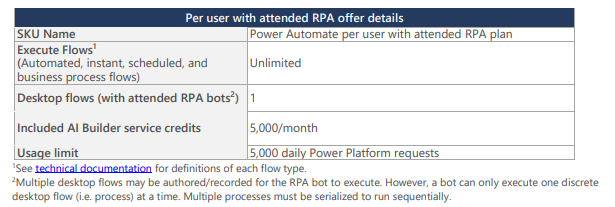
Per flow license plan
After October 1, 2019, flows that use premium features will be able to be assigned a premium license. A flow that has been assigned a premium license may be used by any user regardless of whether that user has a premium license or not. The cost of this type of licenses is $500 USD per month for 5 enabled flows. Additional flows can be added at a cost of $100 USD per flow per month per environment.
That last part - per environment - is important but not generally stated. Per Flow licenses are bound to a single environment and not transferrable across them. So, if you have a flow that requires premium licensing and that is developed in one environment, tested in another environment, and used in a third environment, you would need a Per Flow license for each environment.
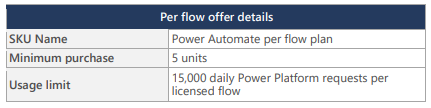
License comparison
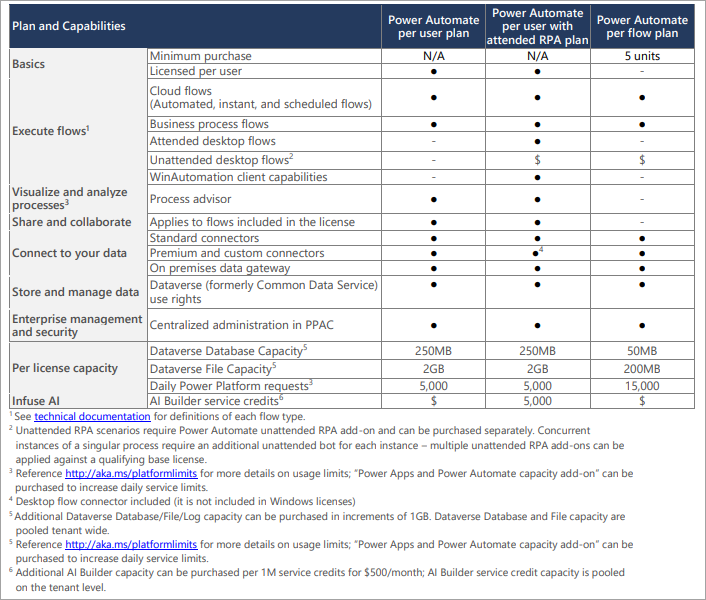
API Request Limits
Licensed users in an Office 365 tenant may make up to 2,000 API requests in a 24 hour period. Each per user, per app, or per business process license you purchase may increase the API request limit (see above for details). In addition, you may purchase a Power Apps and Power Automate capacity add-on for users who may regularly exceed this limit. For more information on the API request limits, please visit: Requests limits and allocations.
Important note: While you can purchase this add-on, it cannot yet be assigned to users. Assignment will be possible later in calendar year 2020. When supported the license may be assigned to application and administrative and non-interactive users.
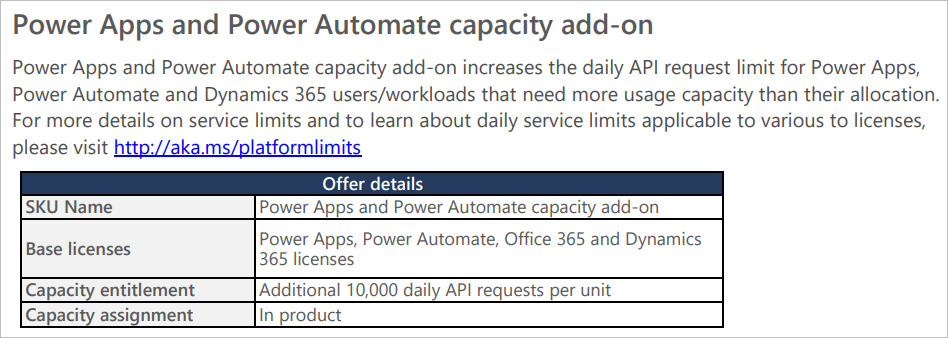
Subscription Capacity Limits
Each Office 365 tenant has limits on the amount of storage Dataverse (Common Data Service) may use for databases, files, and logs. By default, Office 365 tenants are granted 1 GB of database capacity and 0 (zero) GB of file and log capacity. Each per user, per app, or per business process license you purchase increases the available capacity for one or more of the three storage types.
Purchasing a single Power Apps per user license increases the default database storage capacity to 10 GB, the default file storage capacity to 20 GB, and the default log storage capacity to 2 GB. Purchasing a single Power Apps per app license increases the default file storage capacity to 20 GB and the default log storage capacity to 2 GB. Each Power Apps per user license purchased increases the database storage capacity by 250 MB and the file storage capacity by 2 GB. Each Power Apps per app license purchased increases the database storage capacity by 50 MB and the file storage capacity by 400 GB.
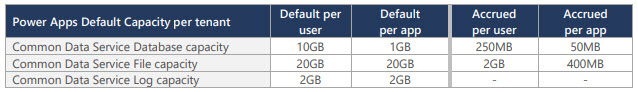
Purchasing a single Power Automate per user or per flow license increases the default file storage capacity to 20 GB and the default log storage capacity to 2 GB. Each Power Automate per user or per flow license purchased increases the database storage capacity by 50 MB and the file storage capacity by 200 MB.
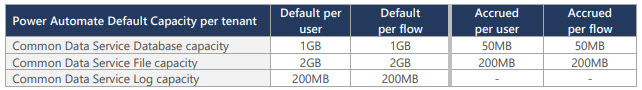
The licensing guide indicates that purchasing a Power Automate per user license does not increase the default database storage capacity beyond 1GB. However, that has not been my experience. I have multiple developer tenants where the only premium license I've purchased is the Power Automate per user license, and the default database storage capacity has been increased to 10 GB. I do not have any tenants where a Power Apps per app license or Power Automate per flow license has been purchased so I cannot comment on the effect they may have on the default database storage capacity. I'll update this post if I discover any additional information on this discrepancy.
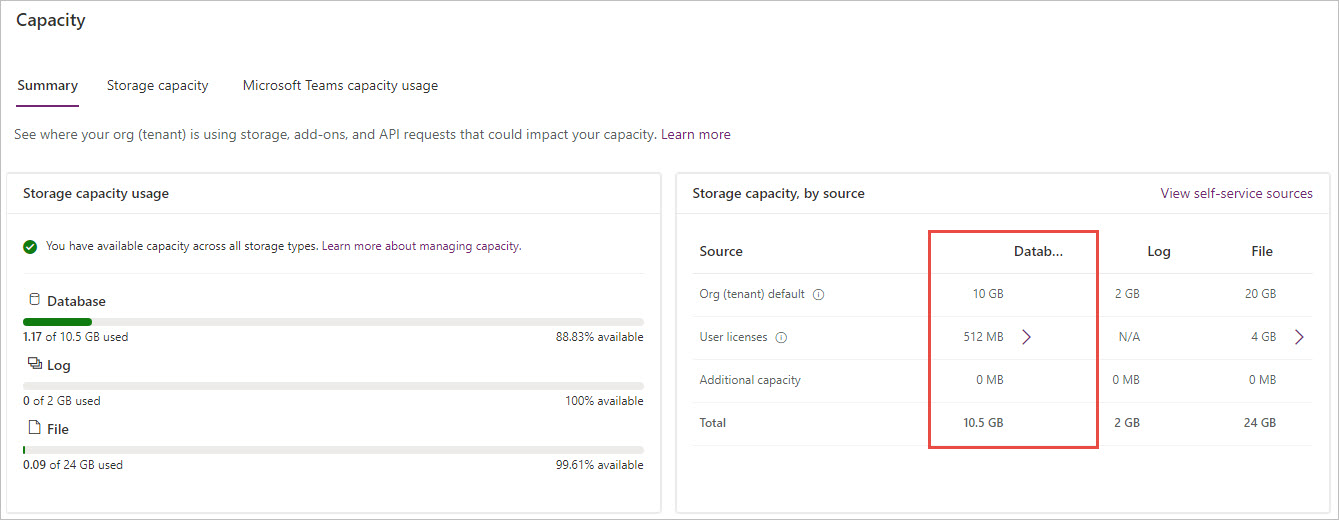
In addition, you may purchase a database capacity, file capacity, or log capacity add-on. The costs are $40 USD per month, $2 USD per month, and $10 USD per month consecutively. Each add-on increases the available capacity of the storage type by 1 GB.
You can see the available capacity for your tenant in the Power Platform Admin Center. Please note that, as of July 21, 2020, there is an issue with the reporting of the database capacity. The 1 GB of default storage capacity granted to each Office 365 tenant is not taken into account, so the summary may incorrectly report that your database capacity is over the limit. Microsoft is aware of this issue and is working to correct it.
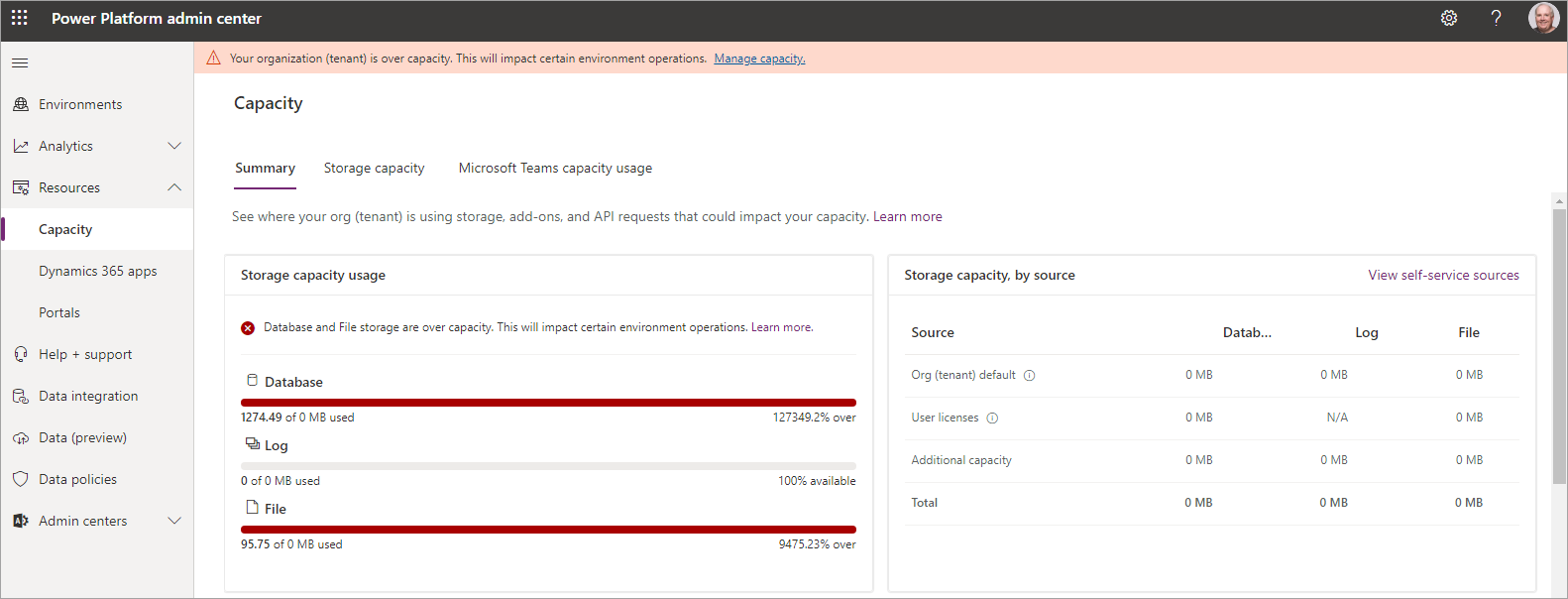
Transitioning from Existing Power Apps and Power Automate P1 and P2 Licenses
From the Power Apps and Microsoft Power Automate licensing FAQs: "The existing P1 and P2 plans for Power Apps and Power Automate will be transitioning to the new Power Apps per app and per user plans, as well as the Power Automate per user and per Power Automate plans. Existing customers will be able to maintain the P1 and P2 plans for Power Apps and Power Automate for the duration of their current subscription period, and they may be eligible to also renew under current terms depending upon when their subscription period expires. Similarly, new customers may be able to purchase the existing P1 and P2 plans prior to April 1, 2020. Please contact your Microsoft account rep for more information."
It appears that the date that existing P1 and P2 licenses will be transitioning to the new per user plans is December 31, 2020. This information was included in an announcement made on April 3, 2020 on the Office 365 Message Center entitled "Dynamics 365 and Power Platform - Licensing and enforcement deadline extensions".
