Welcome to the world of Power Platform, where choosing the right license is like solving an intricate puzzle, one that needs to perfectly align with both your business needs and budget. Whether you're a solo entrepreneur or a large enterprise, understanding the nuances of Power Apps and Power Automate licensing is like finding the secret recipe for digital efficiency. Get ready to explore each license type, understanding their features, costs, and uses, as we break this puzzle down and piece it back together!
Power Apps Licensing: Your Gateway to Customized Applications
1. Power Apps Premium - Unlimited Potential
💰 Cost: $20 per user/month or $12 per user/month with 2000+ licenses.
🌟 Advantages:
♾️ Unlimited Usage: Run unlimited custom applications and access Power Pages websites.
🎯 Use Cases: Ideal for businesses with extensive app needs across various departments.
2. Power Apps Per App Plan - Focused Efficiency
💰 Cost: $5 per user/month.
🔍 Overview: Allows running one application or one portal per user in a specific environment.
🎯 Use Cases: Best for targeted application needs or initial stages of Power Apps adoption.
3. Power Apps Pay-As-You-Go - Flexibility Meets Demand
💰 Cost: $10 per active user/per app/month.
🔍 Overview: Utilizes an Azure subscription, eliminating upfront license commitments.
🎯 Use Cases: Suitable for widely distributed apps and establishing usage patterns for new apps.
Power Automate Licensing: Streamlining Your Workflow Automation
1. Power Automate Premium Plan - The Comprehensive Solution
💰 Cost: $15 per user/month.
🌟 Advantages:
♾️ Unlimited Flows: Create unlimited flows for API-based automation, desktop flows with RPA and AI.
🎯 Use Cases: Ideal for automating both modern and legacy systems.
2. Power Automate Process Plan - The Single-Bot Strategy
💰 Cost: $150 per bot/month (for a single environment).
🔍 Overview: Licenses a single ‘automation’ bot for unattended RPA or business-critical processes.
🎯 Use Cases: Best for departmental automation or centrally managed processes.
3. Power Automate Per Flow Plan - Departmental Efficiency
💰 Cost: $100 per flow/month (for a single environment). Minimum purchase 5 licenses.
🔍 Overview: Implements flows with reserved capacity for a team, department, or organization without individual user licenses.
🎯 Use Cases: Optimal for teams needing shared workflow processes.
4. Power Automate Per User Plan - Personalized Automation
⚠️ Note: This plan is no longer available for new purchases but can be acquired via a deal desk.
💰 Cost: $15 per user/month.
🌟 Advantages:
♾️ Unlimited Flows: A user can run an unlimited number of flows, within service limits, with full capabilities of Power Automate.
🎯 Use Cases: Suitable for users with unique workflow needs within an organization.
Note! Power Automate Use Rights with Power Apps Licenses
The Power Apps Premium, Power Apps per app, and Power Apps pay-as-you-go licenses include Power Automate use rights, specifically for automating workflows related to Power Apps applications. This integration means that within Power Apps, you can:
- Connect to any data source within the Power Apps application's use rights.
- Interact directly with the Power Apps application through built-in triggers or actions.
However, if you require Power Automate flows that are independent of the Power Apps application, a full Power Automate license will be necessary.

Credit: PIRO, https://pixabay.com/users/piro4d-2707530/, via Pixabay
Power Apps/Automate & E3/E5 Licenses: Limited Access
E3 and E5 licenses include a "seeded" Power Apps license. However, it's crucial to understand that this is not the same as a full Power Apps Subscription Plan (Per App or Per User Plan). The seeded license grants access to Power Apps but with notable limitations:
- Standard Data Connectors Only: The E3/E5 seeded license restricts users to standard data connectors like SharePoint and Excel. This means you won't have access to the broader range of connectors available in the full subscription plans.
Power Automate: Personal Productivity with E3/E5
Similar to Power Apps, E3 and E5 licenses offer limited use rights for Power Automate, primarily geared towards enhancing personal productivity within Office 365. Here's what's included:
- Creation and Execution of Flows: Users can create and execute automated, scheduled, and button flows.
- Standard Connectors Access: The licenses allow access to standard connectors.
- Request Limits: There's a cap of 6,000 Power Platform requests per day, extendable to 10,000 during a transition period.
However, there are significant exclusions:
- No Premium Features: Access to premium connectors, business process flows, custom connectors, on-premises gateways, Robotic Process Automation, and AI Builder capacity is not included in these licenses.
Seeded Plans for Power Automate
Beyond Office 365, Power Automate licenses are also seeded in various Microsoft 365, Dynamics 365, and Power Apps plans. When using these seeded plans, it's important to remember:
- Contextual Use: Flows must run within the context of the application where the seeded plan is available. For example, flows in a Dynamics 365 app can connect to data sources allowed by the app.
- Standalone License Requirement: If a flow is independent and not tied to the application, a standalone Power Automate license is necessary.
Conclusion & Disclaimer
This blog offers insights into some of the most popular Power Apps and Power Automate licensing options, focusing on their advantages, use cases, and costs. Please note that this is not an exhaustive guide to all licensing options available. The aim is to provide a clearer understanding of key licensing choices to help you make informed decisions for your business needs. Prices and License names may change as time goes on. Power Apps and Power Automate offer versatile licensing options for businesses of all sizes, enabling you to choose the most cost-effective and efficient path for your digital transformation. Understanding these options is key to harnessing the full potential of these powerful tools.
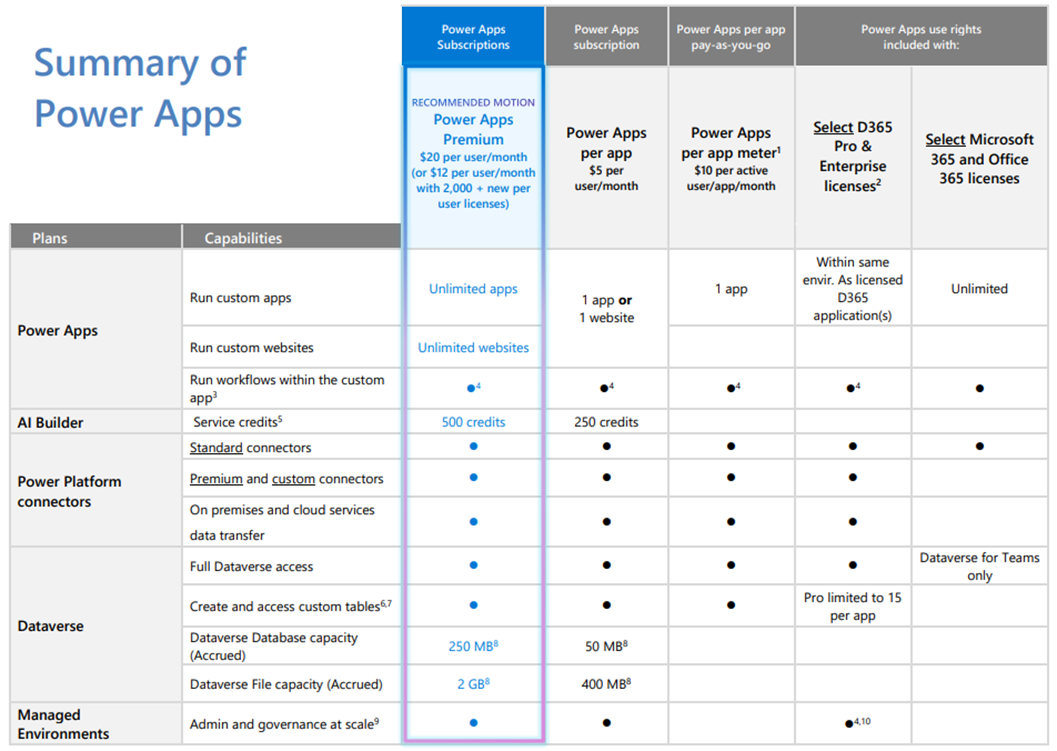
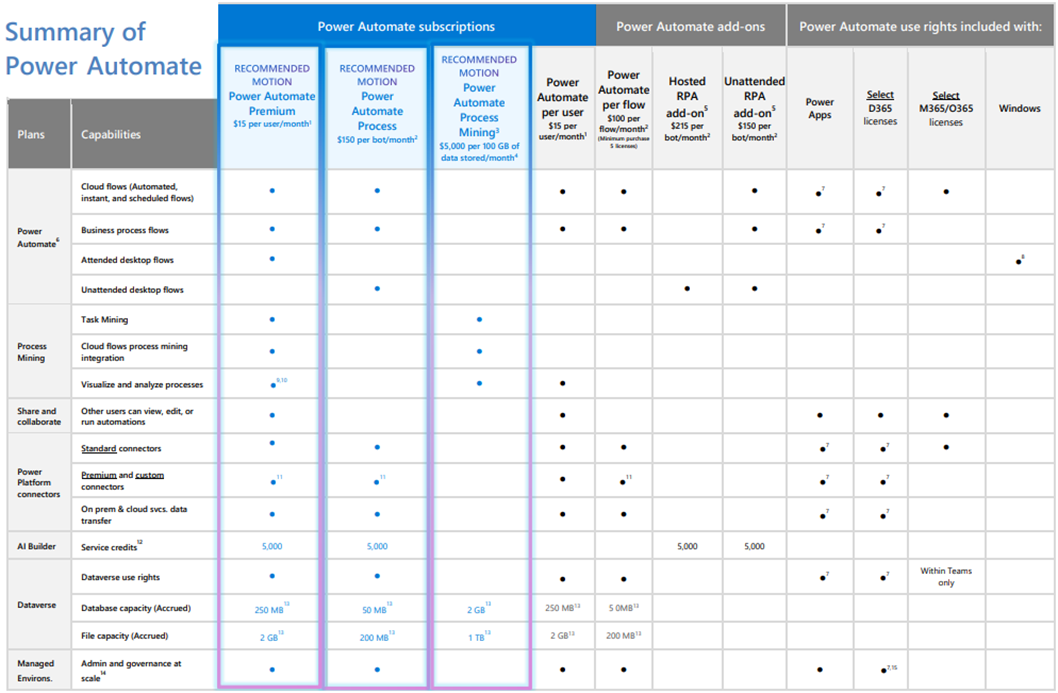
Sources:
https://learn.microsoft.com/en-us/power-platform/admin/about-powerapps-perapp
https://learn.microsoft.com/en-us/power-platform/admin/pay-as-you-go-overview
Power Platform Licensing Guide October 2023 PDF found in: https://learn.microsoft.com/en-us/power-platform/admin/pricing-billing-skus
https://learn.microsoft.com/en-us/power-platform/admin/power-automate-licensing/faqs
https://learn.microsoft.com/en-us/power-platform/admin/power-automate-licensing/types
https://learn.microsoft.com/en-us/power-platform/admin/powerapps-flow-licensing-faq
