As SharePoint 2013 Workflows moves closer to an end of life, we here at Pait have discussed how to best make sure our customers- past, present, and future- are prepared for the end of this important and once very common technology.
This doesn’t make the most exciting or interesting blog topic, but it covers a wide range of the SharePoint farms in existence today. Not that most Farms are using SharePoint 2013 workflows, but that they could.
Important Dates:
April 2, 2024, SharePoint 2013 workflows will be turned off for any newly created tenants.
April 2, 2026, SharePoint 2013 workflow will be removed from existing online tenants.
July 2026, SharePoint Designer 2013 reaches its end of life, as does the support for SharePoint 2013 Workflows even for on-premises installations of SharePoint 2016,2019, and SharePoint Server Subscription Edition.
What Should You Do About All of This?
If you are sure that your tenant has no SharePoint 2013 workflows, there is nothing else you need to do. Go on with your life building PowerApps Workflows for all of your automation needs!
If you have a few 2013 workflows that are in place, but want to prevent more are not being created, Microsoft does recommend tenant administrators turn off the creation of new SharePoint 2013 workflows using this snippet of PowerShell.
Connect-SPOService -Url https://<tenant>-admin.sharepoint.com
Set-SPOTenant -StopNew2013Workflows $true
Existing SharePoint 2013 workflows will continue to function and can be edited, for now, but they still need to be replaced by 2026.
What if you don’t really know? What if some crucial workflow has been running for years and you just don’t have records after several personnel changeovers? Good news! There is an open-source tool produced and maintained by Microsoft called the Microsoft 365 Assessment tool that has a module especially meant for SharePoint 2013 Assessments. This will assist with the usage data of SharePoint 2013 Workflows and help generate a Power BI report that can jumpstart a migration plan to modern solution for workflows. The process is well documented and we here at Pait are happy to assist if you need some help.
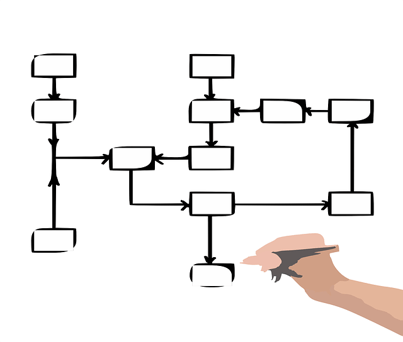
Credit: Clker-Free-Vector-Images, https://pixabay.com/users/clker-free-vector-images-3736/, via Pixabay
April 2026 seems like a long time in the future, but if you aren’t using SharePoint 2013 Workflows it is a good idea to lock them down to prevent someone from sneaking them in. If you have some SharePoint 2013 workflows in place you want to start figuring out how many you have, how often they are used, and the best strategy for replacing them. SharePoint 2013 workflows may have been automating your organization for a decade, taking the time to review and plan their replacement gives you a great excuse to revisit your workflows and see what more Power Automate can do for you.
