Back in 2016, we noticed that multiple lines of text fields in SharePoint default to a 255-character limit. At first, we were baffled. Who is using a MULTIPLE line field for 255 characters only when that’s the same limit as single line? The solution of course is simple, just navigate to the Library Settings, find that column, edit it, and then allow unlimited length.
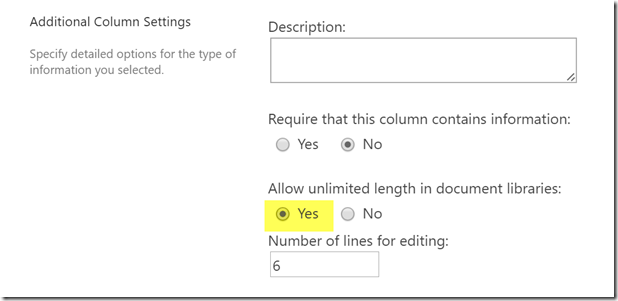
However, once you do this you might see a warning:
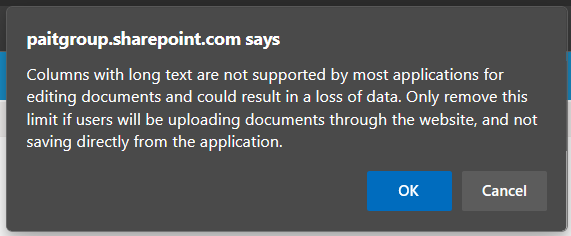
It appears that even back in 2016, Microsoft was working so hard on their Application to SharePoint interfacing, that they saw where this issue might happen, and decided to just circumvent it. In short, if you’re going to upload documents to SharePoint IN SharePoint, you can safely remove this limit. If your users are more likely to create documents in the native applications and then save them to the library, just be cautious that it COULD cause issues 😉.
