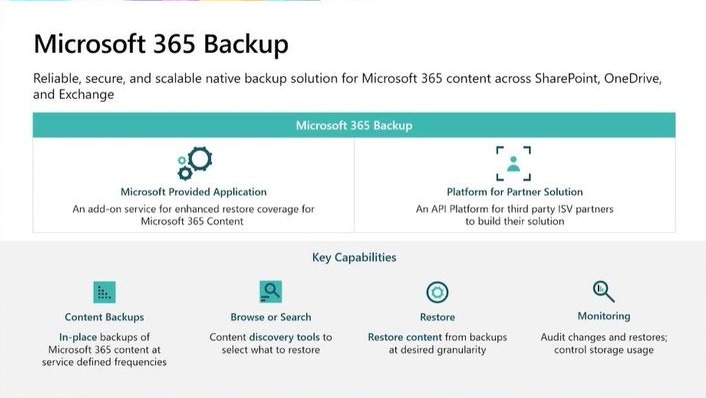Before the Microsoft Backup and Archive services announcement at Microsoft Inspire 2023, an AI Chatbot like ChatGPT would have responded to "Tell me about Microsoft 365 backups provided by Microsoft" with something like this:
“Microsoft does not provide native backup for Microsoft Office 365. The default settings only protect data for 30-90 days on average, which can lead to complications when organizations believe their systems are backed up, and later find that items have disappeared. However, Microsoft keeps a 14-day backup of your Office 365 data and a backup is created every 12-hours. In case of a ransomware attack, for example, you can ask Microsoft Support to restore a backup of the data.”
This is where most tenants are right now, and that should scare you.
Microsoft may not be able to offer a restore of a particular list or library; they may only be able to offer a restore of an entire site collection (overwriting any work done since the backup was made).
If you are trying to recover from damaged data in multiple site collections, it is possible that Microsoft will only be able to restore ALL of your SharePoint and OneDrive data to a point before the damage occurred. This means that content you continued to edit and upload may be lost when the backup rolls back all of your content to a date before your problem became known. Because you don't have a "real" backup system you lose a lot of flexibility, and Microsoft support may not be able to pick and choose the content they restore. The default options available from the "last resort" backup and recovery options available to Microsoft Support lack quite a bit in granularity (the ability to restore individual items or smaller units from a full backup) and flexibility. Recovering content with large non-granular "chunks" of data with limited options for recovering to different locations and an inability to integrate those recoveries with data that has been added since the backup can lead to complicated shuffling to avoid loss of content. “Complicated” is a word we all hate sometimes and usually translates to slow and painful.
If your problem extended into email, you might lose ALL of your tenant data between the time your incident occurred and whatever day/time Microsoft can arrange to do the restore. If you lost data to something like ransomware or a malicious invading account on Tuesday, Microsoft may not be able to offer you more than just restoring your entire tenant to a backup from Monday. ALL of the data stored, emails sent or received, and Team chats, etc., since the Monday backup would be overwritten. Without a good back up system, you are stuck in a loop. You contact Microsoft support, and they can only offer you the option of fully restoring to a tenant-wide backup from Monday. Without a "real" back up option, how do you keep all of the content you have added or edited since Monday in areas that weren't damaged? While it may take Microsoft Support only a few hours to restore to that Monday backup, how will you keep all of the new undamaged data you worked with since then? More complications, which will require more planning and time, extending how long it will take to recover fully, sometimes by weeks, or months.
Like I said, be scared.
If you already have a 3rd party backup, Veeam, Barracuda, AvePoint, etc. the new services from Microsoft may not mean much to you, though many of those providers will benefit and be able to expand and improve their services using parts of these new Microsoft services.
Even without these third-party offerings, the Microsoft 365 Backup and Archive Services will allow you to greatly improve the speed and granularity of backup and restores available to you without stepping outside of the Microsoft umbrella of products. You will also be able to tie in PowerShell or Syntex-driven management tools with your archiving and backup strategies. This will avoid days, weeks, possibly months of juggling large inflexible backups.
As is common with newly announced technologies, the pricing from MS is not fully available, and the target dates of Q4 of 2023 for public preview are not specific. That said, the ability to roll these services into your backup and archiving strategies deserves a close look from your organization. Your data is probably more valuable than you give it credit for if you really examine the uncertainty of the minimum recovery available by default. You may have been lucky so far, but the possibility of data loss or corruption is always out there. For more information, see the announcement blog introducing Microsoft 365 Backup and Microsoft 365 Archive by Jeff Teper.