My relationship with SharePoint goes way back to the SPS 2003 days. Let’s just say if SharePoint and I had a kid together, the kid would be able to move out and vote by now.
And since the beginning of my time with SharePoint, I always understood a document library to be a “special” kind of SharePoint list, one where each item just so happens to be a file. Sure, there are other differences between libraries and lists, but they all have columns and rows and views (and dreaded list view thresholds!) and content types and version history, etc. They are much more alike than they are different!
In the olden “classic” days, they also both had options for “save list/library as a template” so you could use the same customized setup of one list or library to create a whole new identical list or library. It was easy and awesome! It got a little complicated when you wanted to use that template in a totally different site, but there were ways…
But then came “modern” SharePoint, and while we gained some great stuff like attractive, responsive sites, we started losing some nice features, too. “Save as template” definitely was one of those losses.
A few years ago, lists became “Microsoft Lists” and suddenly had new features, new pizzazz, even its own “app” in the app launcher and on mobile devices. Lists suddenly got lots of love from Microsoft, and we got a modern take on our old “save as template” option. You could “Create a list… from an existing list” in the current site or any site where you had "create list" permissions. In just a few clicks, you could duplicate all the work you’d done creating custom columns and views for your list and have one just like it live in a totally separate site. It was very exciting that these options were back and even easier than ever! Microsoft also made a bunch of their own list templates for us to use, and those were a great way to hit the ground running for a number of common list needs.
But when I assumed I should be able to go and create a new library based on one of my customized document libraries, well ... you know the saying about "ass-u-me." Clicking “New Document Library” just asked me to name it and give it a description. Basic. I had to start from scratch to build out my library or use a third-party tool to “copy” the structure of a library to make its twin. Boo!
On a recent visit to the Microsoft 365 Message Center, however, my curiosity was piqued by an announcement titled “Document Library Templates.” I saw that Microsoft had finally planned to provide some new template options for creating a Media Library, an Invoices Library, or a Learning Library. Pretty cool! I also noticed something seemingly rare in the Message Center- this announcement was posted pretty much at the same time that the feature was rolling out to folks. What?? No need to wait?!
So I go to a SharePoint site, click “New” and “Document Library” and not only do I see these three new template options, I see my McDreamy, the long awaited “from existing” option for creating a library. WOW! Can it be true?
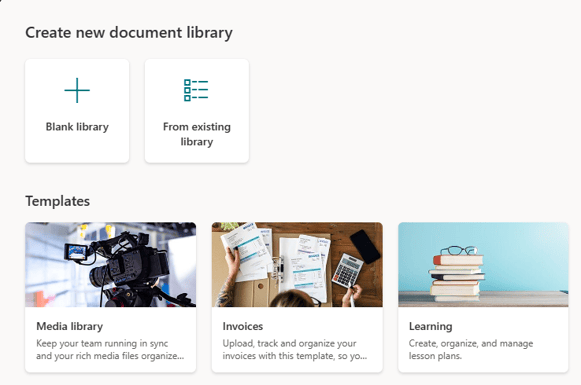
Yep, I’ve been with SharePoint for a LONG while. We’ve had our ups and downs, but I am still in love. Excuse me while SharePoint and I go make some library twins together… 😊
