We at Pait Group have been using our DPS (or Deployment Planning Services) to help customers create new, modern intranets for many years. Most of the time, our clients are migrating from an old version of SharePoint. Sometimes they are migrating from a different platform. And sometimes they are setting up their very first intranet ever and finally moving away from putting everything in a file share!
So what happens when a client comes to us and none of these scenarios are true? What if they have Microsoft 365 already, they’ve even deployed a modern intranet in SharePoint Online, they are already using Microsoft Teams, etc.? What then?
A Modified DPS for Getting You Back on Track
We are finding more and more clients are seeking help because they rolled out Microsoft 365, even set up an intranet using modern sites in SharePoint Online, but things just aren’t working as expected. Users are frustrated. No one can find anything. Folks don’t really understand how to use the tools they have been given, or don’t know when to use which tools in Microsoft 365.
When we have clients in this unfortunate situation, we still lean on our successes from our traditional DPS approach, but we make several adjustments.
We still need an assessment of their current environment, but we may not be planning a migration of content. We need to see what the client is currently doing and using, what settings they have in their tenant. We need to know how many sites they have, how much storage space they are using, what their architecture looks like, how they are doing file management, permissions management, etc. We still need to assess, but for reasons that may be different than when we are planning for a migration.
We also still need to do a questionnaire and have focus groups. Our questions will be different than they are in our classic DPS process, but they are equally important and serve a similar purpose. We always need to understand what works well, what does not, what people would like to see and what would make their workday more efficient. We need to understand the communication and collaboration methods they want to use and what they have been required to use. We need to understand their biggest pain points. This is helpful when moving from an old intranet to a modern one, but it is also important when FIXING what isn’t working in an existing “modern” intranet.
One big difference that may not be needed in a DPS for those already in M365 and a modern intranet would be our branding workshop and mock-ups process. We may be dealing with an attractive, branded modern intranet that needs rearchitecting and navigation improvements, but not necessarily aesthetic improvements. So we adjust our approach accordingly to meet the client’s wants and needs.
We still deliver our findings and insights, recommendations and proposed roadmap and information architecture diagram, too. After all, to get from bad to good, you will still need a roadmap and likely need some reconfiguring of your existing architecture.
Finally, we will always strongly recommend training and ongoing learning opportunities for administrators, site owners and end users. It’s essential to having a successful intranet. People have to understand the tools they’ve been given to do their work. They need to know what governance policies are in place, what features have been enabled or disabled. We feel that if you don’t give your employees the training and support they require, they will wind up using the tools all wrong, making a mess you will need to undo. Or, worse, they just won’t use the tools at all and will continue costly inefficient processes or “go rogue” with 3rd party solutions that leave your organization vulnerable.
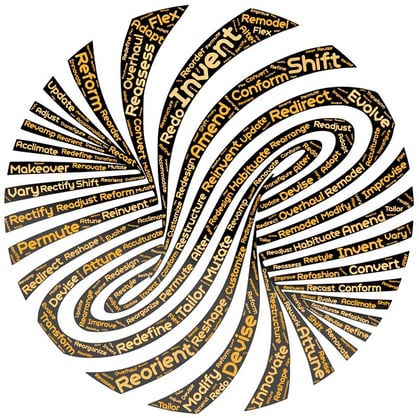
Credit: John Hain, https://pixabay.com/users/johnhain-352999/, via Pixabay
RDPS?
If you’ve already deployed a modern intranet and find it has fallen flat (or never got off the ground), consider “RDPS” (Re-Deployment Planning Services) and refresh and redeploy. It’s never too late to plan to get it right!
