It never fails-- we’ll have a client ask for digital signatures in SharePoint. Whether it is the person approving a contract, picking up a package, or signing in a guest...digital signatures are always in demand. It doesn’t matter that SharePoint stores the modified date and name of the person who created/updated an item. There’s something about a 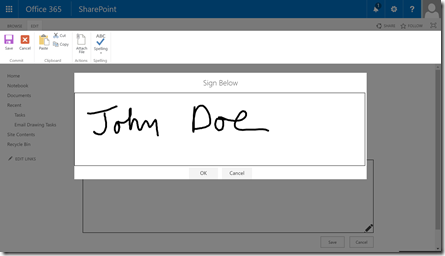 physical signature that gives someone a sense of security. Or maybe the person who needs to sign is not the current user? Maybe it’s a guest signing into the office? Maybe it’s an employee going to the receptionist to pick up a package and needs to sign for it. Whether the reason is actual legal needs or a warm security blanket, it’s a common request.
physical signature that gives someone a sense of security. Or maybe the person who needs to sign is not the current user? Maybe it’s a guest signing into the office? Maybe it’s an employee going to the receptionist to pick up a package and needs to sign for it. Whether the reason is actual legal needs or a warm security blanket, it’s a common request.
What’s a person to do?
There are a lot of digital signature options out there: DocuSign, Adobe EchoSign, CoSign...the list goes on. However, these tools rarely integrate cleanly with SharePoint, sometimes cost a lot of money, often require a hardware purchase, and are seldom free.
I started thinking about what I could do here to give users a simple digital signature solution in SharePoint using client side development and some third party library out there. In the end, it turned out being really quite straightforward to implement in SharePoint.
I don’t care how you did it, just show me how to use it
Ok, ok… for those who don’t care about how I implemented the solution, let me just walk you through using it. All you have to do it get digital signatures on your SharePoint list or library is to do the following:
- For the list or library that requires the signature, create a field called “Signature” that is a Multiple Lines of Text field and Plain Text.. (it’s critical you use Plain Text).
- Edit the the default new, edit, and display forms for your list/library and link the following scripts to those pages using a Script Editor Web Part
One important note! If you are creating a multiple lines of text field for a Document Library be SURE to set the “Yes” radio button for “Allow unlimited length in document libraries” Read the following blog post for more information: http://www.paitgroup.com/changes-to-multiple-lines-of-text-fields-in-document-libraries-in-office-365/
<script type="text/javascript" src="//code.jquery.com/jquery-1.11.1.min.js"></script>
<script type="text/javascript" src="//www.markrackley.net/scripts/Sketch.js"></script>
<script type="text/javascript" src="//www.markrackley.net/scripts/PAITSignature.js"></script>
<link rel="stylesheet" href="//www.markrackley.net/scripts/PAITSignature.css">
<link rel="stylesheet" href="//appsforoffice.microsoft.com/fabric/1.0/fabric.min.css">
<link rel="stylesheet" href="//appsforoffice.microsoft.com/fabric/1.0/fabric.components.min.css">
That’s ALL there is to it! Don’t believe me? Check out this video walking you through the process:
That’s pretty cool, how did you do it?
This solution works by taking advantage of an HTML 5 canvas to graphically display and create the signature and a JavaScript library Sketch.js to provides functionality to allow a mouse or stylus to draw in the canvas. From here, I used JavaScript and jQuery to store the contents of the canvas in the multiline text created in SharePoint. Throw in a little Office UI Fabric and CSS and we have a simple and functional solution for digital signatures in SharePoint.
Caveats
So, there are a couple of limitations for this solution.
This solution may not work on some versions of IE and will not work on browsers that don’t support HTML 5. This is due to using a HTML 5 canvas and the Sketch.js library.
That’s pretty much it!
Interested in Customizations?
This solution, and other solutions offered on our site are provided “as-is” and without warranties. Do you have any questions about this solution? Is this solution almost what you need, but not quite? Would you like some sort of support around one of our solutions? Reach out to us at info@paitgroup.com and we’d be happy to discuss how we can customize this or one of our other solutions to meet your exact needs or to support one of our solutions.

